Visual Studio Code is light weight editor for web development languages. To enhance it you require some tools which speed up development in Visual Studio code and also prerequisites for doing development e.g. Node.js . Here are the few players which play some important roles to enhance the development environment features:

Bower is a package manager for the web.
Gulp enables you to automate and enhance your workflow.
Yeoman is Scaffolding tool for modern web apps and helps you to kick start new projects, prescribing best practices and tools to help you stay productive.
You can setup these as follows:
Step 1 – Install Node.js
To through previous post - How to create Node.js development environment in Visual Studio?. Just download the installation package from Node.js site and go through the setup wizard to complete installation to work npm working.
Step 2 - Install Bower
To install Bower first run the Command Prompt and Bower is installed globally by running the following command:
To install Gulp.js globally on your system run the below command which enable you to run the ‘gulp’ command in your command prompt:
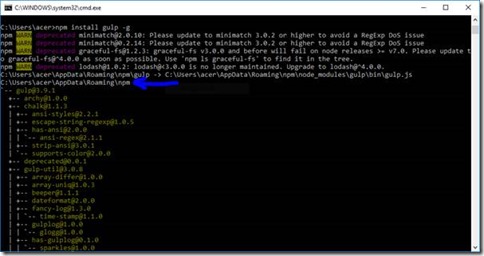 Step 4 – Install Yeoman
Step 4 – Install Yeoman
To install Yeoman, just run the below command on command prompt:
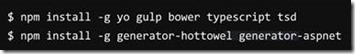
After that most of things are up and running to start with VS code.
Happy coding!

Bower is a package manager for the web.
Gulp enables you to automate and enhance your workflow.
Yeoman is Scaffolding tool for modern web apps and helps you to kick start new projects, prescribing best practices and tools to help you stay productive.
You can setup these as follows:
Step 1 – Install Node.js
To through previous post - How to create Node.js development environment in Visual Studio?. Just download the installation package from Node.js site and go through the setup wizard to complete installation to work npm working.
Step 2 - Install Bower
To install Bower first run the Command Prompt and Bower is installed globally by running the following command:
npm install -g bowerStep 3 - Install Gulp
To install Gulp.js globally on your system run the below command which enable you to run the ‘gulp’ command in your command prompt:
npm install -g gulp
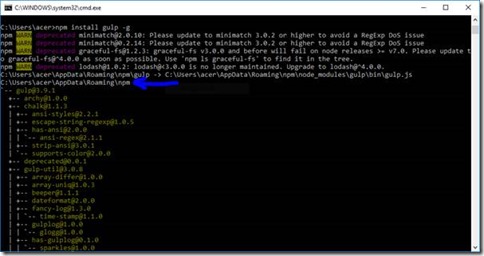 Step 4 – Install Yeoman
Step 4 – Install YeomanTo install Yeoman, just run the below command on command prompt:
npm install -g yoYou can install these in one go using below command:
npm install -g yo gulp bower
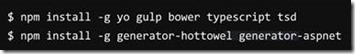
After that most of things are up and running to start with VS code.
Happy coding!
No comments :
Post a Comment